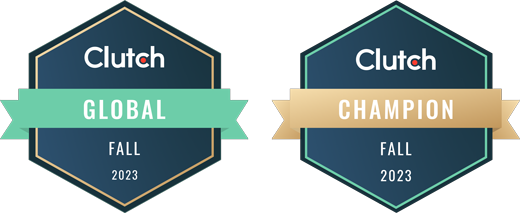Independent contractors are expected to know a lot in today’s market. On top of all of the technical requirements of the job and best practices when it comes to customer service, tradespeople that operate independently or own their businesses have the extra burden of managing daily requirements like bookkeeping, estimating job costs, and filling out reports.
And while the QuickBooks tax preparedness system is perhaps the most well-known software for small business owners, contractors can also take advantage of the powerful suite of digital management tools offered by ServiceTitan. And what’s more, integrating ServiceTitan with Quickbooks means your business can have the best of both of these management systems. Let’s take a look at why and how you should invest in integrating the ServiceTitan platform with QuickBooks for home service contractors.
Benefits of Integrating ServiceTitan with QuickBooks Online
Integrating ServiceTitan with QuickBooks Online can bring about tremendous benefits for your business. With this integration, you can save time and resources with streamlined invoicing, payment tracking, and financial reporting. ServiceTitan is a powerful tool that helps automate processes and eliminate inefficiencies, making it a must-have for any business looking to improve its bottom line. The best part? Integration is simple and easy to use, meaning you do not have to be a financial expert to get started. In short, this integration takes the headache out of service-based accounting processes, allowing you to grow your business and focus on providing the best services for your customers.
ServiceTitan offers specified operations like proposal builders for developing the perfect bid, job costing to keep projects under budget, and sophisticated CRM to build client profiles and keep in touch. By integrating these systems with your bookkeeping platform, all of your crucial business information can exist in a single, readily accessible digital space.
Steps to Integrate Service Titan with Quickbooks Online
Integrating ServiceTitan with QuickBooks Online allows you to streamline your business operations by synchronizing data between the two platforms. Here’s a step-by-step guide on how to integrate ServiceTitan with QuickBooks Online:
- Verify compatibility: Ensure your ServiceTitan subscription includes the QuickBooks Online integration feature. Contact ServiceTitan support or check their documentation to confirm this.
- Set up QuickBooks Online: If you haven’t already done so, sign up for a QuickBooks Online account and complete the initial setup, including adding your company information, chart of accounts, and other necessary details.
- Enable the QuickBooks Online integration in ServiceTitan: Log in to your ServiceTitan account and navigate to the Integrations section. Look for the QuickBooks Online integration and enable it.
- Connect ServiceTitan with QuickBooks Online: Follow the prompts to connect ServiceTitan with your QuickBooks Online account. This typically involves authorizing ServiceTitan to access your QuickBooks Online data.
- Configure integration settings: Once connected, you’ll need to configure the integration settings. This includes mapping your ServiceTitan data with the corresponding accounts and items in QuickBooks Online. For example, you must map your ServiceTitan revenue accounts with the appropriate income accounts in QuickBooks Online.
- Sync data between ServiceTitan and QuickBooks Online: After configuring the integration settings, you can initiate data synchronization between the two platforms. Typically, you’ll have options to choose the direction of the sync (e.g., one-way or two-way), the frequency of sync, and which specific data to sync (e.g., invoices, customers, payments).
- Monitor and troubleshoot: Regularly monitor the integration to ensure data is syncing correctly. If you encounter any issues or discrepancies, consult the ServiceTitan documentation or contact their support team for assistance.
- Train your team: Once the integration is set up, ensure your team is trained on how to use the integration effectively. Educate them on any new processes or changes that occur as a result of integrating ServiceTitan with QuickBooks Online.
Remember to consult ServiceTitan’s documentation or support resources for detailed instructions specific to your account, as the integration process may vary slightly based on updates or customizations made by ServiceTitan
Common Issues and Workarounds
However, like any software integration, there can be some common issues that users may encounter. Here are a few potential challenges with the ServiceTitan and QuickBooks Online integration:
Syncing Errors: Sometimes, data synchronization between ServiceTitan and QuickBooks Online may encounter errors. This can result in discrepancies between the two systems, such as mismatched customer records, duplicate entries, or incomplete data transfers.
An example of this would be (and this is an issue we hear from a lot of owners) that they really want to use the inventory module in ServiceTitan, but it doesn’t integrate with Quickbooks Online and only works with QB Desktop.
We recommend using Quickbooks Online – just do a manual entry for inventory at month’s end. Note that ServiceTitan serves as a live inventory tracking. However, it won’t show in Quickbooks Online until the month’s end.
If your business involves tracking inventory, integrating ServiceTitan and QuickBooks Online requires proper management of stock levels, item codes, and pricing. Inaccurate inventory syncing can lead to discrepancies between the two systems, causing problems with ordering, stock control, and financial reporting.
Running a small business is hard enough without technical difficulties disrupting your operation. That’s why both the ServiceTitan and QuickBooks platforms are specifically designed for ease of use, whether you’re using them individually or together. By learning both systems, contractors, tradesmen, and business owners can become spend more time providing excellent service for their clients and less time pouring over spreadsheets and emails.
If you’re currently searching for a better business management system, Appletree Business Services is ready to help. Our team of accountants, CPAs, and business consultants have decades of experience providing accounting services for small businesses. We are well-versed in ServiceTitan QuickBooks integration and can help you design and set up a digital system that works for your business so you’re never in the dark when it comes to your finances. Contact Appletree today!